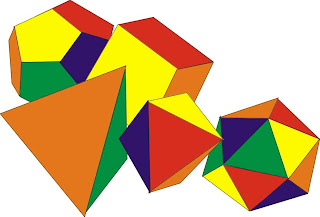THE 5 BLOCKS:
People, Animals (Characters)
The player starts with choosing a person/animal/both. Each cube has 5 working sides, each representing a different person/animal.

Actions (For characters)
These can be used to give the character properties- Eg. Jump, Run, Dance etc.
Modifiers (For actions)
These are tools that are applied to actions, to increase/decrease the rate/time etc mathematically.
Comparisons (For characters)
These are tools that can be used to compare sizes/weights of different characters.
THE MODEL:
CATEGORIES:
HOW TO USE:
Pick your character/s:
Start by picking a person or/and animal.
Character properties: Name, Age, Weight and Height, Description.
Comparisons:
Compare the size/weight/height of characters. You can see these comparisons in different representations, eg. percentages, fractions, etc. therefore learning about the relationship between different mathematical tools.
Actions:
Animate your character by using the ‘Action’ block. When the action is placed next to the character, the character is performs the corresponding action. If the action block is placed BETWEEN two characters, both characters perform the same action (Diagram 2). If it is placed near one, only that one is performs the action (Diagram 3).
Modifiers:
Modify your actions by adding the ‘Modifier’ block. Watch your character perform the action at a faster/slower rate, calculate the time taken, the distance traversed etc.
KEY ELEMENTS:
Characterization and Humour
EXAMPLES OF NARRATIVES:
Make your own problem:
Make a man run, check the distance covered.
Then make a mouse run at the same speed, and check the distance covered. What is the difference? Why? Then double the speed of the mouse and see the difference. Try the same with an elephant.
Humourous situations:
Make a man jump, add a mouse to the scene, and then double the speed of the man!
Then make the man run away from the mouse, and draw the mouse running at triple the speed of the man!
Random:
Make a baby dance, in slow motion. Then make him squat, and increase the speed. Then try making the horse dance with the baby!